3 Ways Your Nonprofit Can Use FixList
29 Aug 2017
Pictured: The Green Line Cafe, A Storefront Improvement Program Beneficiary - Image Source: The Green Line Cafe
Written by: Jon Tehrani
Do more with less. But how?
From small groups of neighbors to community development corporations with multi-million dollar budgets, civic focused non-profit organizations run the gamut of size, capacity, and purpose. While these entities can be quite different, they all face similar challenges of understanding and supporting their ever-changing service areas and constituents.
If you recently asked yourself one of the following questions, then this post is for you:
-
How can we continue to remain relevant and deliver value when shrinking budgets, expanding service areas, and advances in technology create an increasingly competitive atmosphere?
-
How do I maintain a big picture view of what’s happening in my service area when I’m constantly putting out proverbial fires?
-
How can data help inform my decisions when it comes to revitalizing the local commercial corridor?
-
What the heck do all these government acronyms mean?!
We at FixList understand your pain. Which is why we want to highlight a few strategies you can implement using our platform to provide relief and address these issues.
Leverage data exports to proactively engage your constituents
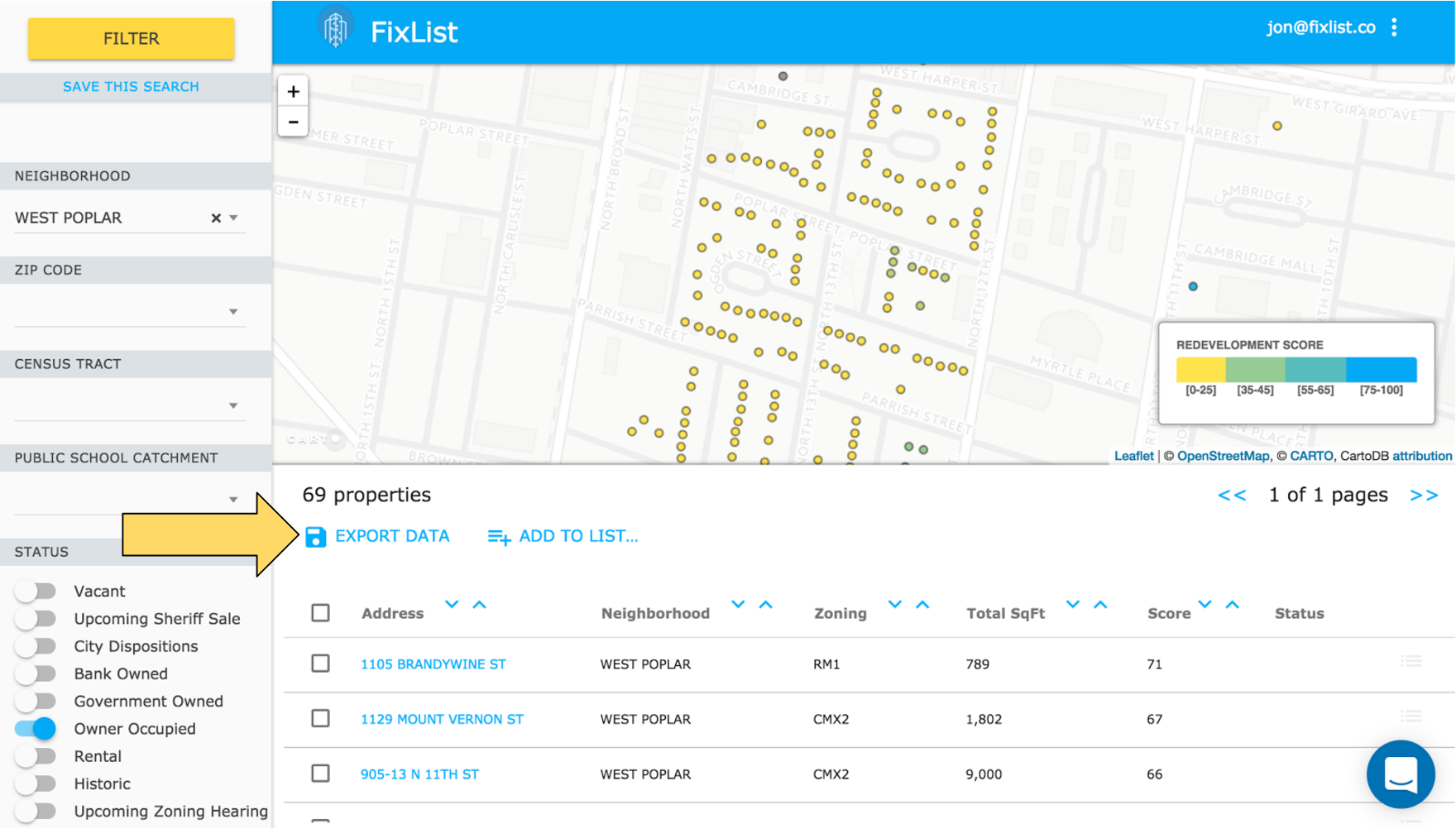
Let’s say your organization administers the Neighborhood Advisory Committee (NAC) program and has a mandate to connect your constituents with information about the city’s Homestead Exemption. Delivering an informative flyer to thousands of doors in your service area could take up to a week. And some of your constituents may not even qualify for the program to begin with.
But what if you could determine specifically where people in your service area live who most likely qualify for the program, and send a mailer or your staff directly to those in need?
With FixList, you can do just that. Here are the steps:
- Go to the citywide search.
- Input the name of your neighborhood.
- Scroll down and check off the flag for owner-occupied properties.
- Enter 0 for maximum exempt building and maximum exempt land values (to exclude properties which already are exempt).
- Left click the yellow Filter button at the upper left hand side of the screen.
- Left click the Export Data link above your search results.
Voila! A door to door list of properties in your service area that are most likely eligible for the Homestead Exemption and have not already received it.
Automate delivery of vital information using custom email notifications
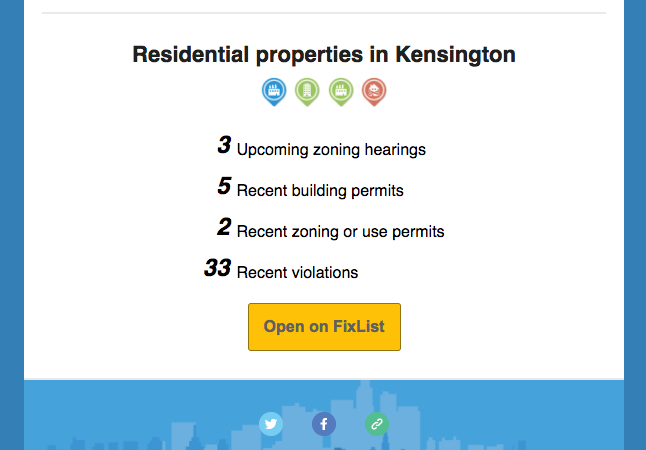
During the 2012 overhaul of the city’s zoning code, Philadelphia created a new entity known as the Registered Community Organization (RCO) to facilitate hyperlocal participation in the land development process. For RCOs, often representing neighborhoods experiencing rapid change, the barrage of notifications can quickly become overwhelming, making it is easy to lose sight of projects.
Let FixList do the heavy lifting for you by setting up a saved search which will automatically and regularly deliver information about relevant zoning appeals and new construction permits to your inbox.
Here are the steps:
- Start by customizing the relevant filters on the left hand side of the screen.
- To create a saved search, first input the name of the neighborhood or geography of interest.
- Next, left click the yellow Filter button in the upper left hand side of the screen to inspect your results.
- Next, left click the Save This Search link located immediately beneath the yellow filter button.
- Finally, give the search a name. It will automatically set up weekly email notifications that will tell you how many properties have zoning or building permits issued for the next two weeks. You can manage these searches in your account settings at a future date.
Lists: Not just for to-dos anymore
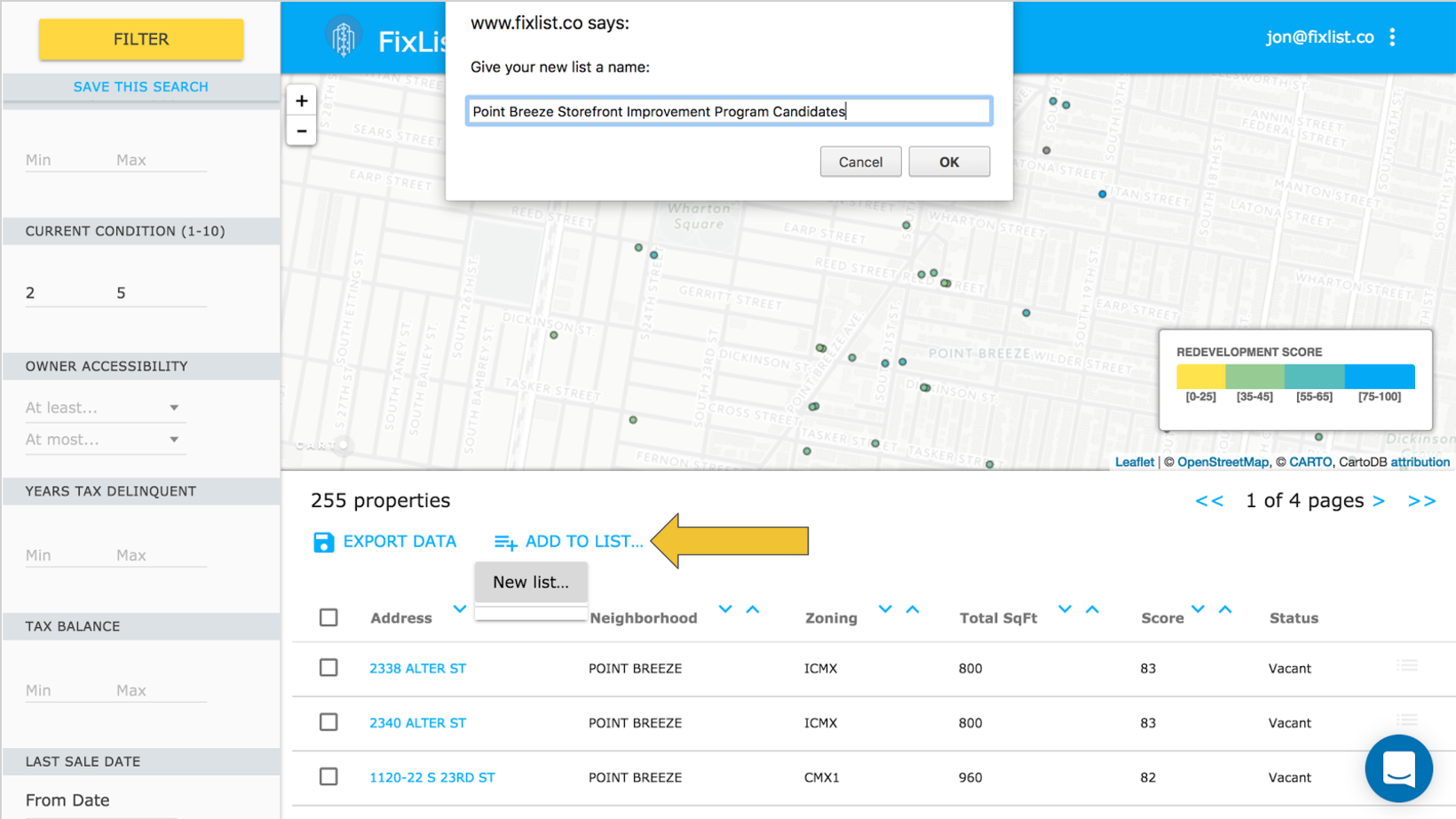
As a third case study, let’s highlight how a Community Development Corporation (CDC) whose mission encompasses economic development could utilize FixList to gather data about the neighborhood commercial corridor. In this scenario, the CDC could create a list of businesses which meet certain parameters to identify potential recipients for revitalization initiatives such as the Storefront Improvement Program.
Here are the steps:
- Start by customizing the relevant filters on the left hand side of the screen.
- Input the name of the neighborhood.
- Scroll down and set the Minimum Condition filter to 2 and the Maximum Condition filter to 5. (This is on a scale of 1 to 10 where 1 is falling down and 10 is new construction.)
- Scroll down a bit further and left click to activate the Commercial property flag.
- Left click the yellow Filter button at the top to complete the search.
- At this point you can left click the Add to List link above your search results to create a list and give it a name.
- To access your lists, visit your my account page by left clicking the three vertical dots in the upper right hand corner of the page.
Now you have a list of properties that might qualify for financial support and get a much needed facelift on your corridor.
In Conclusion
The current environment for non-profit organizations is challenging, as leaders are constantly asked to somehow miraculously do more with less. Which is why we believe FixList can be a valuable asset.
Even if your organization doesn’t have an in-house analyst (or can’t afford one), you can still use the platform to clean, crunch, and aggregate custom data reports to better inform strategic approaches to engagement, saving time and maximizing your potential effectiveness.
To experience the magic firsthand, click here and sign up for a free trial today.
For more ideas about how your organization can use FixList, or more details about implementing the examples above, send us a note at hello@fixlist.co.
